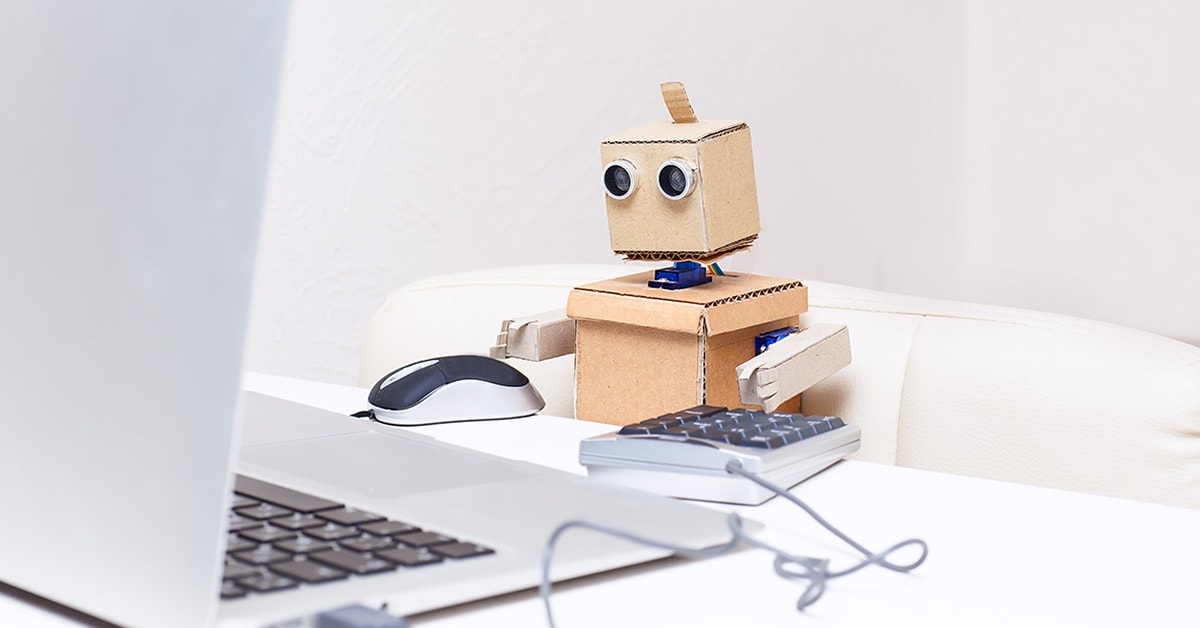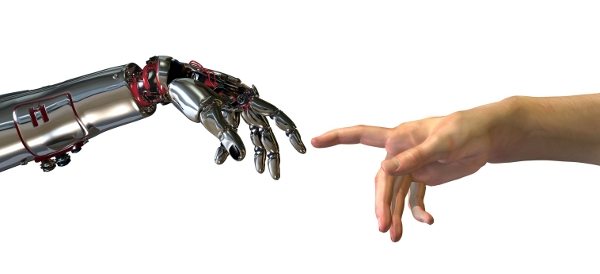Ezt a cikket utoljára ezen a napon módosítottuk: 2020.07.26. Mindent megteszünk, hogy naprakész információt szolgáltassunk oldalunkon, de előfordulhatnak elavult információk korábbi bejegyzéseinkben. Ha elavult információt találsz, kérjük, hogy jelezd ügyfélszolgálatunknak. Köszönjük!
Using our Számla Agent (Invoice Agent) service, your webshop (or other business management software) can issue paper-based or electronic invoices easily without any human intervention. After the establishment of the connection, the webshop will be able to:
- Issue new invoices
- Cancel invoices
- Make queries for invoice PDF documents
- Manage outstanding invoices
- Issue e-receipts
In order to establish the connection, we provide a test environment as described below:
-
- Create an account for your enterprise to issue invoices (click here). Choose the #free service package.
- Click on the „Switch on test mode” („Tesztüzem bekapcsolása”) button on the right side. We will set a #profi package for your account for the test period, which is free of charge for this period.
- Connect your system or software to Számla Agent (Invoice Agent). See the Számla Agent (Invoice Agent) documentation for detailed information.
- During the development phase, test invoices will be created for the account. In this mode, the account can only be used to issue test invoices.
- After a successful connection and testing, you can set your account back to live mode. We delete the issued test invoices, close your test #profi package, and set your account back to the #free package.
- Then you can subscribe to any of our packages.
PLEASE NOTE: If you already have an invoicing account that you use to issue real invoices, the first and most recommended option is to use a Számla Agent (Invoice Agent) key instead of a user/password set.
How can I create a Számla Agent (Invoice Agent) key?
The owner or administrators of the invoicing account are entitled to generate keys. After logging in, please navigate to the bottom of the user block on the control panel:
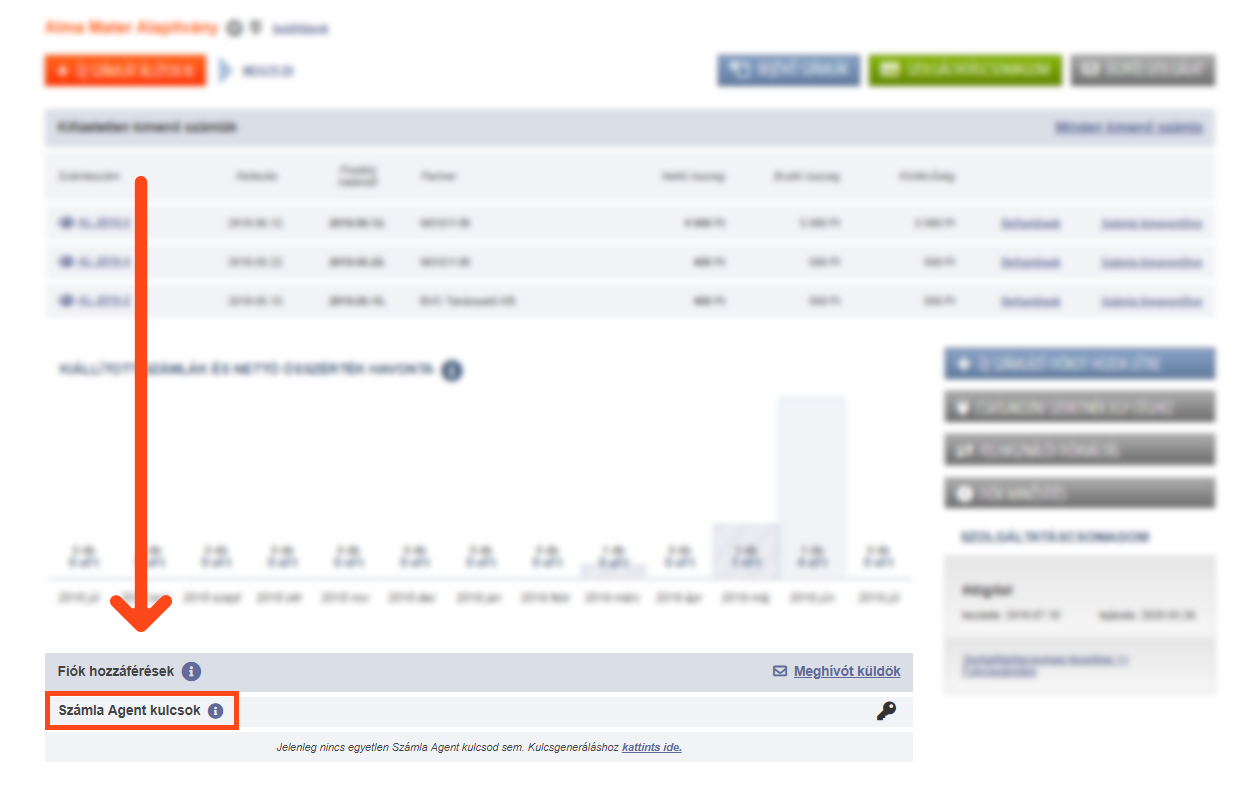
You can generate a new key by clicking on the key icon on the right hand side of the Számla Agent kulcsok (Invoice Agent keys) block:
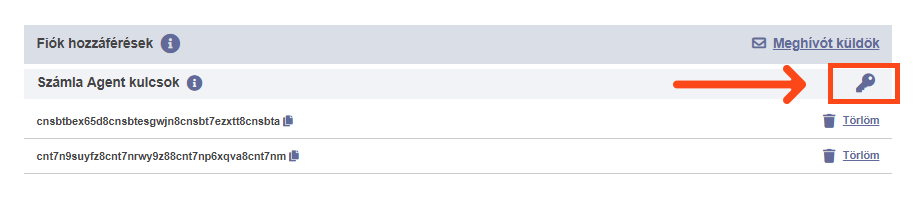
The key is created immediately and appears in the list. The key can be easily placed on the clipboard by clicking on the icon besides it (in this case, the Copied to clipboard (Vágólapra másolva) feedback appears dimly.
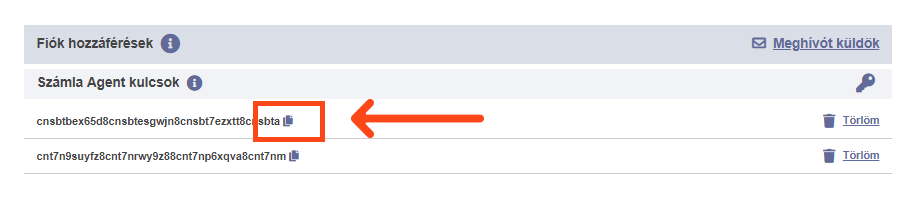
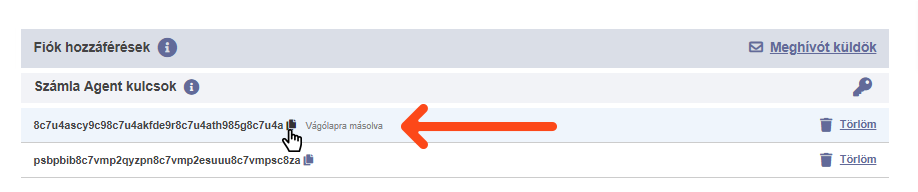
From now on, there is nothing to do on our side, and the copied key must be set ‘on the other side’ – in the settings of the webshop, a special plugin, an external program or some configuration file. You may even ask the developers of the system using Számla Agent (Invoice Agent) to place the provided key in the appropriate part of the code.
I already have a live Számla Agent (Invoice Agent) connection, and I don’t want to use Invoice Agent key. What should I do?
In this case, this account cannot be used for testing any more, because automatic invoicing will stop in your existing Számla Agent (Invoice Agent) connection. If you do not convert to the Számla Agent (Invoice Agent) key, you will need a new invoicing account that is independent of your current account. You may only use this new account for the establishment and testing of the Számla Agent (Invoice Agent) data connection.
You may register a separate test account for yourself this way::
- Create a new account with your own tax number, log in, and click on the „Switch on test mode” (Tesztüzem bekapcsolása) button on the right side. This will only work if you have not issued invoices yet. The test mode you have switched on this way – if you are have been using the #free package and have not subscribed to any of our services packages – will automatically use a #profi package which you can use free of charge during the test period.
- During the registration process, provide a new login name and password. DO NOT use your already existing login name because creating an invoice automatically (Számla Agent / Invoice Agent call) is only possible with a username/password set that has access to one account only.
- The invoicing account created this way can only be used for testing purposes. You cannot issue real invoices with them.